






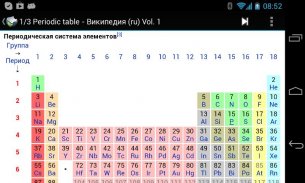

Aard Dictionary

Description of Aard Dictionary
Aard Dictionary is an offline dictionary and Wikipedia reader application designed for the Android platform. This app provides users with a straightforward way to access dictionary definitions and Wikipedia articles without the need for an internet connection. Aard Dictionary is particularly useful for individuals who require quick reference tools while on the go, making it a practical choice for students, professionals, and language enthusiasts alike. The ability to download the necessary dictionaries enhances its functionality, allowing for a customized experience based on individual needs.
Users can download various dictionaries from the Aard Dictionary website, expanding the app's capabilities. This flexibility allows users to select dictionaries that cater specifically to their interests or language requirements. Once downloaded, these resources are stored locally on the device, enabling seamless access regardless of connectivity status. The app supports multiple dictionary formats, which broadens the range of available content.
The interface of Aard Dictionary is designed with simplicity in mind. Users can easily navigate through the app to find definitions or articles. The search functionality is straightforward, allowing for quick queries on specific words or topics. Results are displayed clearly, providing definitions and related information in an organized manner. Aard Dictionary also supports various languages, making it accessible to a diverse audience.
In addition to its dictionary features, Aard Dictionary serves as a Wikipedia reader. Users can access Wikipedia articles directly through the app, which is particularly beneficial for research or general knowledge inquiries. The wiki content is also downloaded separately, ensuring that users can read articles offline without needing an internet connection. This dual functionality of serving as both a dictionary and a Wikipedia reader sets Aard Dictionary apart from other similar applications.
The app allows users to bookmark their favorite entries, making it easy to revisit important definitions or articles at a later time. This feature is particularly useful for students studying for exams or individuals who frequently reference specific terms. Night mode is another practical option within the app, which reduces eye strain in low-light environments by adjusting the display settings. This consideration for user comfort enhances the overall experience of using Aard Dictionary.
Customization options are available, allowing users to adjust font sizes and colors to suit their preferences. This ensures that the app can be tailored to meet individual needs, whether for readability or aesthetic enjoyment. Additionally, the app includes a history feature that tracks recent searches, enabling users to quickly return to previously viewed content.
Aard Dictionary is designed to be lightweight and efficient, which is essential for users with limited storage on their devices. The app does not impose unnecessary bloatware, ensuring that it runs smoothly even on older Android devices. This efficiency makes it an appealing choice for users who prioritize performance and functionality in their applications.
Another aspect worth mentioning is the community support surrounding Aard Dictionary. Users can report issues via email or through the app's issue tracker, which helps maintain the app's quality and reliability. There is also a forum available for users to discuss features, share experiences, and provide feedback. This sense of community can enhance the user experience, fostering a collaborative environment for improvement and support.
The app does not include any integrated advertisements, contributing to a clean, uninterrupted user experience. This absence of ads allows users to focus solely on their searches without distractions. The straightforward layout and lack of intrusive elements help to maintain user engagement and satisfaction.
In terms of installation, the process is user-friendly, ensuring that even those who may not be tech-savvy can successfully download and set up the app. Comprehensive instructions are provided on the Aard Dictionary website, guiding new users through the initial setup and dictionary download process.
Aard Dictionary stands out not only for its features but also for its commitment to user experience. The app combines essential dictionary functionalities with the vast resources of Wikipedia, creating a valuable tool for knowledge seekers. With the ability to download dictionaries and access content offline, users can rely on Aard Dictionary in various situations, whether in the classroom, the workplace, or during travel.
The combination of these features makes Aard Dictionary a versatile and efficient application for anyone looking to enhance their understanding of language and information. Its offline capabilities, user-friendly design, and customization options ensure that users have access to essential resources whenever they need them. For those seeking a reliable dictionary and Wikipedia reader on the Android platform, Aard Dictionary is a noteworthy choice.
Note that there are no dictionary downloads from within the application. Download dictionaries at [http://aarddict.org/dictionaries/](http://aarddict.org/dictionaries/). Please report issues by email, our issue tracker at [http://github.com/aarddict/android/issues](http://github.com/aarddict/android/issues) or forum at [http://aarddict.org/forum](http://aarddict.org/forum).

























